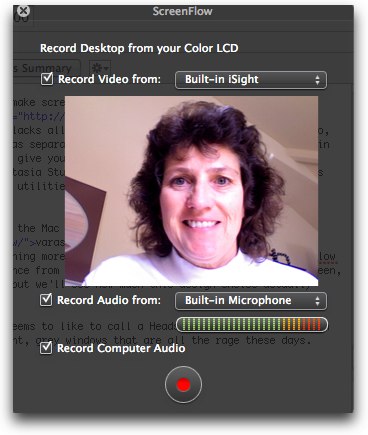Welcome to the 2009 WWDC. I Will be live blogging as this happens... 5500 Attending with Phil Schller, Betrand Serlet and Scott Forstall will be on stage.
WWDC starts with PC guy commercial about the 1 billionth app.
Phil Schiller is out, and crowd is in applause...
10:03 "Thank you, thank you very much. Welcome to WWDC. We have an amazing week planned for all of you, and I mean all of you. Can't you feel the love in this room? This is the best level of excitement for our dev conference yet. I'd like to show you one reason for that." Phil
10:04 OS X users up to 75 Million, tripled in past 10 Years
10:06 New 15' mac book Pro announced Battery life of 7hrs (5 Years)
10:09 A SD card Slot in added to the mac book pro
10:10 Starting Price at $1699, with 3.06GHz Core 2 Duo, <8GB RAM, 500GB or 256GB SDD
Three standard configs, $1699 (2.53GHZ, 4GB RAM), $1999 (2.66GHz, 4GB RAM 320GB HD), $2299 (2.8GHz, 4GB RAM, 500GB HD)
10:11 17' Price now $2499 "$300 less" and ships today
10:12 13' Macbook is now a mac book pro with a SD slot, 2.53GHz up to 8GB RAM and 500GB storage, unibody and 7hr battery life. NOW $1199
10:14 Configs. are shown on the stage
10:16 New and improved Mac Book Air, now at $1499 $700 Price cut
10:17-10:20 Is a funny bashing on Microsoft, mainly Windows Vista being the same as Windows 7
10:20 Yes Snow leopard is introduced and it's pretty epic I tell you. It was re-written with many benefits and The Finder is re-designed and Apple loves the way it looks.
10:22 Install times on SL (Snow Leopard) are 45% faster and leave a 6GB less disk space than the previous Recovery Disk. The Dock was also re-designed to "Expose" You click and hold on an app and it automatically zooms out your active windows.
10:23 "Preview, we've changed the way text selection works -- we use AI to find the right text in the right place."
Hand writted recogination for the trackpad, very nice. Safari 4 will now be shipped with Tiger and leopard with windows.
10:24 Safari is the best browser in the Acid 3 Test Safari gotm 100/100 and IE8 got 21/100. More charts are shown and Safari is at the top of them all.
10:25 "Here's some things you get in SL. Crash Resistance -- the number one browser crash cause is plugins -- so now, the plugin crashes, but your windows are intact. Just reload the page."
10:27 "It's super efficient. We're using a new technology called HTTP streaming, it works with any server. Since we had such a change on the backend, we decided to change the look of the player as well." No on-screen controls, pop overs, not quite that marble look, but blackish.
A Demo is watched.
10:28 Stacks in SL are handled more efficient.
10:29 Quicktime Movies and PDF files now can be previewed in The Finder window. Looks clean and fast.
10:30 "Let's say I want to drop an image in this email message, mail springs into Expose and I can drop it right in." Very good and crown is in applause.
10:31 Expose is faster and has many new tricks.
Safari 4 is shown again how fast its java script is on Google Maps, Its fast...very fast. Also coverflow history is added.
10:33 "QuickTime is designed to put your video center stage. As soon as I start playing, the controls and titlebar fade away. When I want to go back, they fade back in. Another great feature is the ability to trim and share my video... I get a visual timeline."
Editing in quicktime?
10:34 Mac us silicon technology, never could of been done 3years ago.
10:36 64-Bit SL is very powerful and basically has unlimited memory, 16 Billion GBs of memory. All apps, run in 64-Bit on Snow Leopard.
10:38 Threads are much more efficient in SL then leopard, They all go away when idle and use more when busy.
10:40 Announced the graphics are openCL, YES, Graphic Manufactures can make cards for Macs.
10:41-10:44 Exchange support with iCal, Addresses and Mail. Also can be discovered with Spotlight search. Drag and Drop Feature for Address Book to iCal.
10:46 "So Exchange support requires Exchange 2007 servers. We offer it at no extra charge, it's built-in to Snow Leopard. So that's Exchange and this is a little tour of some of the new features of the OS. It will be available for all Intel Macs, past and present. So how should we price Snow Leopard? We want all Leopard users to upgrade to this, so we are pricing at $29."
10:47AM "$29 for Leopard users, and a family pack is $49. It will be available this September, and today we're making a dev preview available."
10:48 Scott comes to talk about the iPhone.
More stats are said, 50,000 Apps in the app store, 400 million Apps sold, 1Billion apps, downloaded in 9 Months, 40 Million iPhone/Itouchs sold already.
10:50 A Video is shown about developers and their stories. (No Steve Jobs Yet...)
10:55 IPhone OS 3.0 Demoed, copy/paste feature shown, Shake to undo, API for Devs, Cocoa Touch for Text, MMS in main apps.
10:58 MMS is available
10:59 At&T won't be able to support MMS until the end of Summer (Bad Thing)
Spotlight Search for iPhone. Rent and buy movies from iPhone.
11:00 Parentel controls are added..
11:01 11:01AM Tethering! "This allows you to share you connection with your computer."
11:02 11:02AM "This works with Macs and PCs, wired over USB, or wireless with Bluetooth. It is a seamless experience. There's no need to run any software once it's turned on. This requires carrier support. We have 22 partners in 44 countries..."
AT&T not mentioned, Audience is mad.
11:03 "Next up, Safari. SunSpider benchmark. In iPhone OS 3.0, we run JavaScript almost 3 times faster. Next, support for HTTP streaming audio and video." Auto Fill is also added to safari and cookies for passwords and user names.
Great for iPhone users.
11:04 "We have been driving and tracking the HTML 5 standard, and now we're adding support for new standards like audio and video tags."
11:05 30 More languages are supported for iPhone 3.0.
11:06 Find my iPhone video from 30 Rock, service for Moblie Me.
If you lose your iPhone, Go to MobileMe on and Browser and it will tell you where your iPhone is. This is epic, I need this for my iTouch because I lost it a week ago and can't find it. But very cool. It will play a sound until u find it, if its stolen then you can remotely erase all the data on it.
11:10 iPhone 3.0 is talked about, nothing we didn't already know though.
Direct 3rd party connection for Devs.
Push and Google maps are talked about, Maps can be embedded into apps and Push has 3 Notifications, Sound, Numbers and Texts.
11:13 A demo is shown, Apps, with iPhone 3.0. You can now select music from inside an App.
11:15 Faster Games and now Medical tech for doctors monitoring their patients. Looks good but like I said not too different from what we already knew.
11:19 Medical info can be viewed in real-time with push. An Example would be Heart Rate.
11:21 Another Demos is shown. Books, 1 Million Books and 50 Major Magazine companies now on the iPhone. Called Iceberg, the book bought was $9.99
11:22 Showing C/P and how a student might use it.
11:23 Tom Tom app is now shown.
CTO and Co-founder of TomTom, Peter-Frans Pauwels comes out, he shows a GPS App. Looks great and useful, but late on it.
11:26 Accessories are shown, charging while on dock, its very fast and can switch to landscape view. The voice navigation is also very slick, not a robot voice but more clear. Looks expensive, available this summer, no price tag.
11:27 ngmoco Neil Young comes out, He demos Star Defense for the iPhone. This launches today for $5.99.
11:31 Science Apps are now being made and Scott comes back out in a lab coat, to preform an experiment?
11:33 Demo didn't work right, it's okay Scott played it off well and those things happen.
11:34 Luke Schneider from Zipcar. "We're excited to introduce our app today. Jonathan doesn't own a car. The application immediately locates him, and it shows him where the nearby Zipcar locations are." Nearby Rent-a-car
11:36 You can now apparently unlock a car from within an App.
11:37 "Next up is our final demo. Line 6 and Planet Waves. You can control your guitar and your amp from your iPhone."
11:39 Trouble in the audio demo.
11:43 iPhone 3.0 will be free for iPhone users and $9.95 for iTouch users. Available June 17 YAY.
11:44 Scott finishes and Phil comes back on stage.
11:46 A new iPhone is announced (iPhine 3GS) Make it offical. Yeah!!!! The new iPhone is 2xs Faster in messages and faster in everything else. This is compared to the iPhone 3G. More than 2xs faster across the board, 3.6x faster in excel attachments. 7.2Mbps HSDPA a new 3.2MegaPixel camera with auto-focus. Not only a camera but a video camera as well. Captures better light in a low light area and there is an API for devs.
11:52 The video is 30FPS and they can be edited on you new iPhone 3GS, then they can be uploaded to youtube or sent in MMS. (Video mail) Looks great demoed.
11:53 "There's another great feature -- we call it voice control. You can hold down the home button, and a brand new UI pops up -- the voice control interface."
11:54 Voice command can work with iTunes and in making phone calls, an example is "Whats playing now" Then your iPhone will play back the artist and title of the song playing right then.
11:56 Nike+ was built in and voice command extended even more. The iPhone 3GS can read text, zoom in on screen and invert black and white. Photo uploading is very slow though.
11:58 Battery life: Up to 9 hours of surf time. 30 hours of audio time. 5Hrs of talk time. The greenest and most powerful iPhone yet. 23% smaller packing. The price will be $199 for 16GB of storage and for 32GB it will be $299. The iPhone 3G will now be $99. Starting today. The iPhone 3GS will be available in a week and a half June 19.
12:05 Phil has wrapped up the keynote and thanks everyone for their hard work.