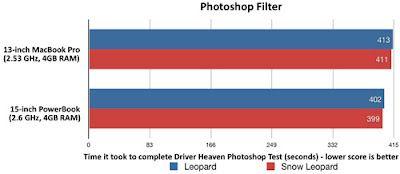Monday, November 23, 2009
We are now working off our Youtube Channel!
Sunday, September 13, 2009
The Engadget Show...

Today, I went into the city to view the first ever Engadget Show, which was held in the Tishman auditorium at the Parsons New School for Design.

This show, hosted by Engadget's Joshua Topolsky, consisted of an interesting but somewhat lengthy conversation with Palm CEO Jon Rubenstein, who helped pioneer many products like the iPod and many Apple products. The conversation soon enough started to go into how he helped in pulling Apple from the bottom, and how he's pretty much doing the same with Palm.
Eventually, the talking made its way to the Palm Pixi topic, where we basically got to see hands on footage of Palm's new phone. Right after that, Jon thanked the audience and basically gave everyone in the audience a free Palm Touchstone (wireless charger for Pre and Pixi; you have to send in your ticket stub to get a free Touchstone). Unfortunately, a vast majority of the audience (including me)did not have a Pre so the Touchstones are pretty much useless. Reguardless, I would like to thank Palm for the offer.
After talking to Jon, we were greeted to music by artist, Bit Shifter, a band with an interesting 8-bit sound. This cool band and music fit well into the show. More on Bit Shifter here.
After the music, Paul Miller and Nilay Patel joined Josh in talking about the weeks news, pretty much making up for their podcast recording problem earlier in the week. They went over what happened at Apple's Rock n' Roll event, the Motorola Cliq, and the Nokia N900. What was ironic was that Engadget pretty much bashes Nokia a lot (the show whas no exception) but yet they are a sponsor.
Overall, I loved the show. With lots of interesting talk, the occasional "Josh-humor", and funny references to tech news from the past and present made this show seem like a visual Engadget post, which is why it is worth saying that this show is definately worth watching, especially in person.
Don't forget to go to Engadget for the video of the event, and it will available on iTunes soon. Keep a look out for the next event, word is: it's monthly show.
Wednesday, September 9, 2009
Apple's Rock n' Roll event roundup

Prior to Apple's Rock n' Roll event, there were many rumors spurring up on what was to be unveiled at Apple's annual iPod event. Lots of rumors and speculation pointed to iPods with cameras, iTunes 9, and and even some Apple TV action.
 We did get some of those things, but not even close to all of them. The headlining announcement today was the new iPod Nano, which featured the same body design as the previous generation, but with a vertically bigger screen, polished (glossy) aluminum finish, VoiceOver capabilities (similar to the voice feature on the current iPod Shuffle), FM Radio, mic and speaker, video camera (a Flip replacement to Apple) and a pedometer. All of this will run you the same $149 for an 8GB and $179 16GB.
We did get some of those things, but not even close to all of them. The headlining announcement today was the new iPod Nano, which featured the same body design as the previous generation, but with a vertically bigger screen, polished (glossy) aluminum finish, VoiceOver capabilities (similar to the voice feature on the current iPod Shuffle), FM Radio, mic and speaker, video camera (a Flip replacement to Apple) and a pedometer. All of this will run you the same $149 for an 8GB and $179 16GB.
They also announced a "sorta" new iPod Touch. They have added Open Gl 2.0, meaning that this iPod is at the least as fast as the iPhone 3GS. In addition to the power boost, they changed the Touch's tier chart a little bit. There are now three Touch models: the 8GB, the 32GB, and the 64GB. And to sweeten the deal, Apple priced these models $199, $299, and $399 respectively. Also, iPhone OS 3.1 is out and available for $4.95 (free with devices with the 3.0 firmware). What's funny is that Apple (and lots of consumers) sees the iPod Touch as a mini computer, or a device that can go on the internet, and use a bunch of apps, similar to a real desktop experience.

 The iPod Shuffle also had an upgrade. You can now get more color variety: pink, green, blue, silver and black. $59 for 2GB and $79 for 4GB. Oh, and there is a special Apple Store exclusive Polished Stainless Steel version of the 4GB Shuffle that will go for $99
The iPod Shuffle also had an upgrade. You can now get more color variety: pink, green, blue, silver and black. $59 for 2GB and $79 for 4GB. Oh, and there is a special Apple Store exclusive Polished Stainless Steel version of the 4GB Shuffle that will go for $99
Its also worth noting that the iPod Classic got a capacity increase in space. Now the iPod Classic features a 160GB hard drive and will have the same thin-ness and price ($249).

In addition to the iPod announcements, iTunes also got upgraded from 8 to 9. iTunes 9 featured a lot of new features including a simple new look, store enhancements, Twitter/Facebook intergration, improved syncing (customize syncs down to the artist and genre), arrange your iPod Touch/iPhone home screens in iTunes, interactivity within media (similar in concept to bonus features in DVDs) and sharing between home computers (5 activated computers on 1 account).
Overall, this event was great. Its nice to see all the updated products and software, as well as some price drops, although I am disappointing that the iPod Touch did not get GPS, or better yet a camera. I really was not surprised that there was no announcements on the Apple TV. Before closing, I just want to mention that Mr. Steve Jobs was in house. Upon entering, he was welcomed by a standing O, and of course he deserves it. I would just like to say "Thanks Steve for all you have done in this tech world today."
Anywayz, just keep a look out on our Youtube channel, becuase we may upload some videos on things like the 3.1 iPhone firmware and iTunes 9, so keep a look out for that...
Hey guys! Ready to Rock n' Roll?

Apple's annual iPod event at San Fransisco is taking place today: September 9, 2009. Expect some new iPod Touches and Nanos, maybe a new Apple TV model, and maybe the least likely: Apple Tablet. All of this will unravel 10 AM Pacific (1 PM for those in the East, W00T!) and you can expect a round up some time after.
Monday, September 7, 2009
DiTechite Podcast 7: September 6, 2009: Snow Leopard
Intro: Hello Seattle (Remix) - Owl City
Outro: Hot Air Balloon - Owl City
Friday, September 4, 2009
Snow Leopard: The DiTechite Review
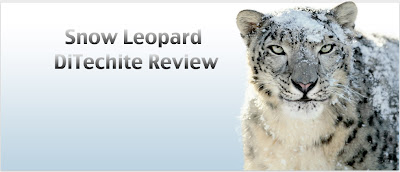
Snow Leopard: Our review and thoughts
NOTE: Snow Leopard is only compatible with Intel Macs, Click images to view full resolution...
Background
It was a little over a year ago when we first found out that Apple was going to release a new operating system called Mac OS X Snow Leopard (10.6). Within the year prior to its release, Apple had boasted many improvements and new features that the new OS would have over its predecessor, but since many of these “refinements” were minor, they decided to release Snow Leopard as a small OS upgrade, as opposed to the releases of Leopard, Tiger, etc…
At the WWDC 09’, Apple gave us some more detail on Snow Leopard, including more on its new and improved features. Some of these new features include:
S
Software – Programs like Safari, QuickTime, and more come improved in Snow Leopard. Both of these essential programs (like Snow Leopard) come with many new features and refinements that make your computer experience better.
·
As for price, Snow Leopard is available for Intel Mac users who are upgrading from Leopard (10.5) for $29 (for single use), or $49 (multi use; up to 5 Macs). Those who are upgrading from an Intel Mac running Tiger will have to buy the Mac Box Set, which comes with Snow Leopard, iWork 09’, and iLife 09’ for $149.99 (single use) or $199.99 (multi use; up to 5 Macs).
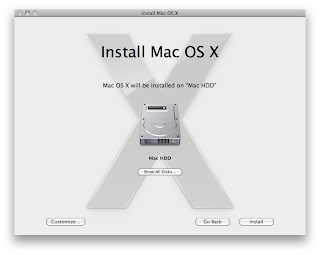
Start Up and Shut-Down
After the initial install; The start up was really slow, this is because of the fact it’s the first start up with a new OS and your Mac is still working out all the nifty little features. As a force of habit, we restarted our Macs three times in hopes of making it run normal. But don’t worry if you Mac is blue-screened for a few minuets after the restart.
Start Up
· MacBook Pro 13’- About 25 seconds.
· iMac 20’ (Late 2008)- About 50 seconds. (Give or take 10 seconds).
Shut-Down
· MacBook Pro- 10-15 seconds
· iMac 20’- 45-60 seconds
Overall, startup and shutdown times generally improved in the seconds, and occasionally the time improvements went up to forty seconds.
UI Enhancements
Snow Leopard’s UI may not appear to be different than its predecessor, but it does have many improvements that make your Mac experience look and seem easier and cooler.
Dock
In Snow Leopard, one of the changes you will first notice on the dock is that the UI is slightly improved. You are now allowed to drag and drop files into icons in the dock, and somehow get the two to interact. Another cool UI tweak on the dock is the Exposé feature, which can be enabled by clicking and holding on any application on the Dock. Just like the regular Exposé, you will get to see every open window, in this case, for the chosen application. There is some more info on Exposé in the next subtopic.
Exposé
Exposé has been on OS X for a while, but not until now has it been revolutionized. We are now able to view opened and minimized windows, in an orderly manner. Other features include the ability to isolate windows from any one certain application. This is done by moving your mouse over any app in the dock and holding down on that app, and if this is done correctly, you should see your dock become blacked out and the app highlighted as well as all the windows for that app in expose. Another cool feature is the ability to move files and documents to different apps using expose. Lets say you have a picture and you want to send the picture in an email to your friend. You would select the image and drag it over to mail. From there you can drop it into a new message and it will attach itself to the email, this can also be done with other files and contacts from address book. Expose features are great, but its really up to the user to get the most out of it, and use it their own way.
Included Software/Programs
Finder
Mac’s Finder is all-new in Snow Leopard…sorta. While it may not aesthetically seem so, Apple they re-wrote Finder’s code, and made it run faster and more efficiently. There are still some new but minor features in Finder that you may not know about. One feature allows you to preview audio, video, and PDF files right on the thumbnail. This feature seems nice, but not as easy as using Quick Look, which clicking on any media file and pressing the space bar. Another feature allows you to scale thumbnail sizes up to 512 pixels wide.
Quicktime X
![]() Quicktime X is the successor to the previous version of Quicktime, Quicktime 7. In this new version, you will notice that the player has:
Quicktime X is the successor to the previous version of Quicktime, Quicktime 7. In this new version, you will notice that the player has:
· An improved new look with redesigned controls and titlebar
· A cool design feature that makes the titlebar and controls disappear when a video is playing (shown above)
· The ability to record from an external video source
· The ability to screen capture
· The ability to audio record
Safari 4
The new version of Apple’s Safari web browser, Safari 4, which comes standard with Snow Leopard, is probably one of the best [if not the best] web browsers out today. This is because it is up to date it terms of our current standards; it passed the Acid 3 test with 100/100, the first officially released browser to do so. Safari 4 is also very fast, faster than Firefox 3 and Google Chrome in most benchmarks. Add that to its simplicity and design and you have found our favorite browser yet.
Benchmarks
We have a few benchmarks to share we want to show you [benchmarks by Gizmodo.com]. As you can see from the test results, Snow Leopard shows a significant improvement over its predecessor in speed.
-Open Six 35MB 20,000 pixel JPG’s in Preview
-13’ MacBook Pro 2.53GHz W/ 4GB RAM
· Leopard 11 seconds
· Snow Leopard 5 seconds
-1st Gen MacBook Air 1.6GHz 2GB RAM
· Leopard 21 seconds
· Snow Leopard 8 seconds
-Photoshop Filter
-13’ MacBook Pro 2.53GHz W/ 4GB RAM
· Leopard 413 seconds
· Snow Leopard 411 seconds
-15’ MacBook Pro 2.66 GHz 4GB RAM
· Leopard 402 seconds
· Snow Leopard 399 seconds
-CPU Usage 1080P Avatar Trailer Playback in QuickTime
-13’ MacBook Pro 2.53GHz W/ 4GB RAM
· Leopard QuickTime 7: 25%
· Snow Leopard QuickTime 7: 25%
· Snow Leopard QuickTime 10: 16%
-15’ MacBook Pro 2.66 GHz 4GB RAM
· Leopard QuickTime 7: 67%
· Snow Leopard QuickTime 7: 65%
· Snow Leopard QuickTime 10: 40%
· Leopard QuickTime 7: 90%
· Snow Leopard QuickTime 7: 90%
· Snow Leopard QuickTime 10: 65%
Overall, I think upgrading to Snow Leopard would depend on the user. If you are a person that does not care about performance, odds are you will not notice the improvement that Snow Leopard has over Leopard. Now, if you were a Tiger user who was looking to skip a generation, now would be a perfect time to get into the mix, even if you have to pay at least $149.99 for the Mac Box Set because not only will it look better on your computer, but it will perform way better than what you have now, and odds are upgrading now will make it easier to upgrade to the next Mac OS X title…what ever it is.
Now if you are a Leopard user looking to upgrade to Snow Leopard, this upgrade is not really essential. While most of the optimizations help performance, most of the improvements on the OS aren’t that major. But then there is the upgrade price of $29-$49, which is really cheap for an OS release, and when you think about it, those prices are really small prices to pay for a somewhat significant performance boost. Plus, as we’ve mentioned above, this upgrade may make it easier [and cheaper] to update to the next Mac OS X, seeing how much of a break Apple gave to Leopard users this time around.Tuesday, August 25, 2009
Snow Leopard packing antivirus software?

If the online chatter is to be believed, Apple's very soon to be released Snow Leopard has in its code new protection for fighting malware. According to the picture above corroborated by other online reports, a DMG downloaded by Safari was checked by the OS and found to contain the "RSPlug.A" Trojan. The system promptly suggests you eject the disk image to avoid damage. Should Apple really be treading down this path, it begs the question of how often and how comprehensive / aggressive the company will be updating its antivirus logs. If nothing else, it's a certainly a notable symbolic gesture that the one-time underdog might be gaining enough market share to catch the attention of the darker side of the internet -- and all of a sudden, David Puddy isn't looking nearly as bad.
Via Engadget
Polycarbonate MacBook to live on, be redesigned?

It might seem like Apple's been ignoring its non-Pro MacBook line lately -- even doing hardware updates on the sly -- but consumers haven't, and they've been lapping up that solitary SKU with unabated enthusiasm. No surprise then that Cupertino would have bigger plans on the horizon, and AppleInsider claims Apple's engineers are already hard at work on an "industrial design overhaul" for the humble 13-incher, with some configurations expected to come in under the current $999 price point. Great news if you're lusting after a Mac, but still want to be able to buy groceries -- right, Giampaulo?
Via Engadget
Monday, August 24, 2009
Apple enlists David Puddy to take on the Laptop Hunters
Apple's created a whole new chapter in its "Get a Mac" ad campaign based on targeting Microsoft's successful Laptop Hunters series, and while at this point it's just a lot of muddled back-and-forth, the gang in Cupertino managed to spice things up a little by bringing in an all-too-recognizable face and voice: Patrick "David Puddy" Warburton. Mr. Brock Samson / Joe Swanson / The Tick comes on as the top-of-the-line PC who some say has a "much too fast" processor but prone to viruses and causing headaches -- you knew were the narrative was going. Video after the break, and you can go ahead and start work on your parody video, "You got a question about PCs, you ask the eight ball."
Via Engadget
Sunday, August 23, 2009
TomTom App for iPhone

Well, not to hate on Garmin and Sprint navigation, but sorry guys. The new TomTom app for the iPhone just blew you away. With the new commercial ad from Apple and TomTom, the app/kit looks like other navigation systems but come on, on our iPhone? With what we can expect to be around $199.99 for the kit, but the app alone will be $99. The TomTom kit comes with, a key for the app and the iPhone holder, which has a built in speaker, hands free dialing, built in GPS (for enhanced performance) and charging dock (for more enhanced performance). Also no word on a release date. Check out the video below and enjoy.
Saturday, August 22, 2009
Snow Leopard Spotted in Mac Mini Box

If his story is to be believed (and it seems pretty believable), an anonymous tipster to Engadget Japanese got a nice surprise with his recent Mac mini purchase: a Snow Leopard install disc. It's one of those vanilla hardware-specific install discs, dubbing itself Mac OS version 10.6, and clearly packing the goods if the screenshots don't lie. This only adds confusion to the ship date, which has been listed as August 28th on Apple's online store, dubbed as "September" elsewhere, and obviously been totally disregarded in this specific case. No matter what, it looks like we won't have long to wait. Hit up the read link for a couple of Japanese-infused screencaps.
Via Engadget
Zune HD Box Spotted

According to one tipster, the Zune HD was a no-show today at both of his Houston-area Best Buys, so hopefully this little tidbit can make it up to that loneliest of all Zune fans. According to CrazyphoneGuy of Twitter and his prodigious Twitpic account, the picture above is of the Zune HD's new box. It looks quite a bit like existing Zune boxes, but that's certainly no slight. Anyone else track down the Zune HD at a Best Buy today, or was NVIDIA just fooling with us?
Via Engadget
Friday, August 21, 2009
Google Chrome for Mac DevBuild 4.0.202.0 - Now With Flash!
Thursday, August 20, 2009
iPhone 3GS Compatible with 1080P Video

We always suspected the iPhone 3GS was capable of 1080p HD video playback, and now we've got proof. Although Apple lists the iPhone 3Gs's max video playback res at just 640x480, iLounge linked to Chinese forum post claiming that the 3GS could do 30Mbps 1080p playback earlier today -- and when we saw that the only thing we needed to do to test it out was download the free FileAid app, well, you know how we've just spent the last 20 minutes. We tested out a bunch of HD trailers from Apple's QuickTime trailer site, some videos we shot with a Lumix DMC-GH1 and some other random videos with general success, but there were some major hiccups: high bitrate 720p video off the GH1 stuttered during playback, and loading the Avatar trailer consistently crashed the phone's audio driver until we restarted. We tried the same thing on an iPhone 3G and just got error messages at almost every resolution, so it seems like it's a combination of the 3GS's extra horsepower and different built-in software at work here -- software that's clearly not ready for prime-time, as evidenced by the bugs. We're hoping Apple is polishing that up and getting ready to unlock this functionality, since it'd be sweet to just plug into an HDTV and play video -- anyone listening out there in Cupertino? Video after the break.
Via Engadget
Tuesday, August 18, 2009
PS3 Slim Roundup

So here's what we know:
- PS3 Slim is 32% Smaller and 36% lighter than the original PS3, it is smaller than the 360
- Similar in design to the original PS3 design, though the finish is mostly matte with smooth finishes along the sides of the console and chrome around the disk slot area
- It runs on less power than the original
- Still no PS2 backwards compatibility
- Generally same experience as original PS3 - 2 USB ports, Bluetooth, etc...
- Model does not have a rear power button
- 120GB Hard Drive (Removable/Expandable)
- No secondary OS support (no linux)
- Bravia Link Support
- PS3 Slim will phase out the fat PS3, with the 80GB models to be cleared out by September
- Firmware 3.0 wont come with launch models, but will be added on to later ones
- Launches Sept. 1st, 2009
Packaging (via Engadget):


Console Pictures: