First bol and I got on Skype and opened GarageBand. Once in garage band I opened a real instrument track, if your headset is plugged in, you should see your voice in the record track. We started Skype and also started recording. Bol recorded his voice while I recorded mine during the podcast. Once we were done Bol sent me his file and I opened his voice track in a new Garageband project and put both of our voices on it. I had to do some editing because the beginning was off by a few seconds and so was the end. This is normal for all podcast's.

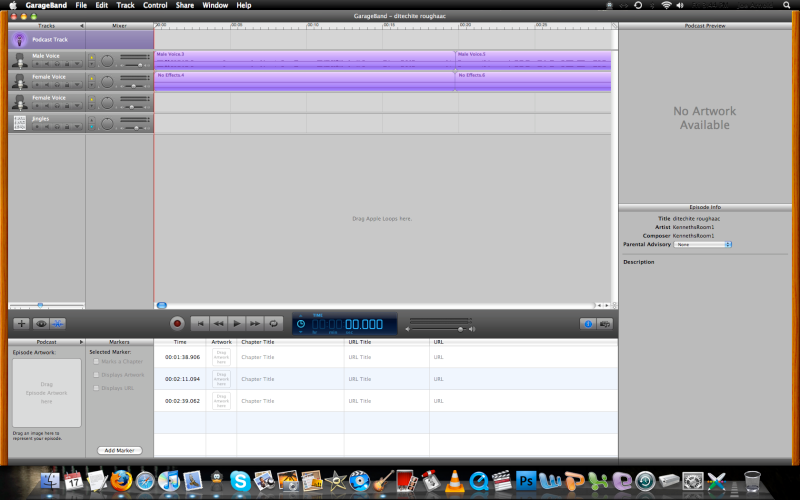
Once the editing was done I went to Garageband. Upload your file from iTunes to box.net in the upload tab. Now you should see your Podcast and its name. On the arrow box on the right side click . I added the Blogger service because we are on blogger. (Following?). Once added click , add a title and within 10sec it should be on your site.
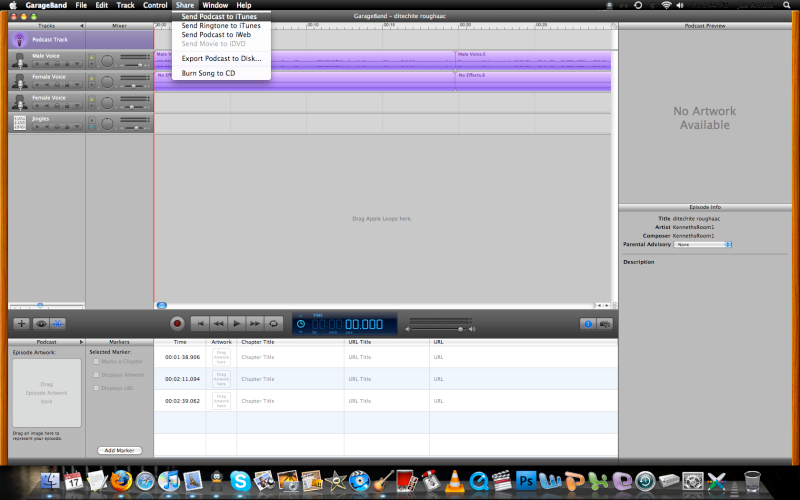
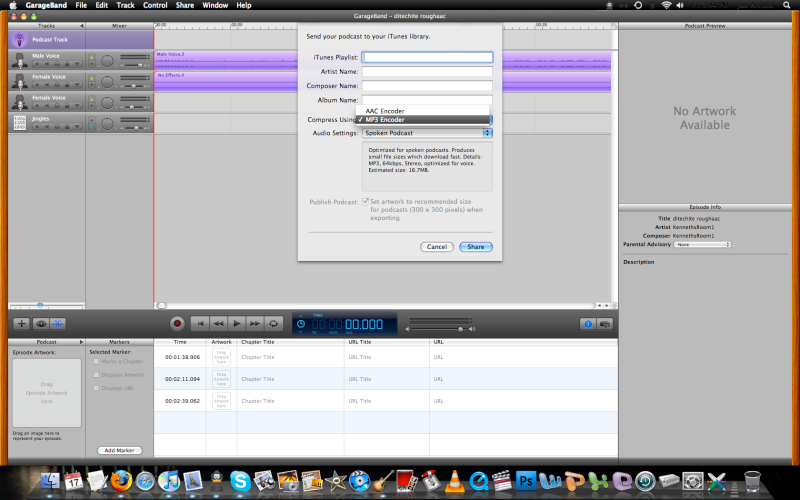
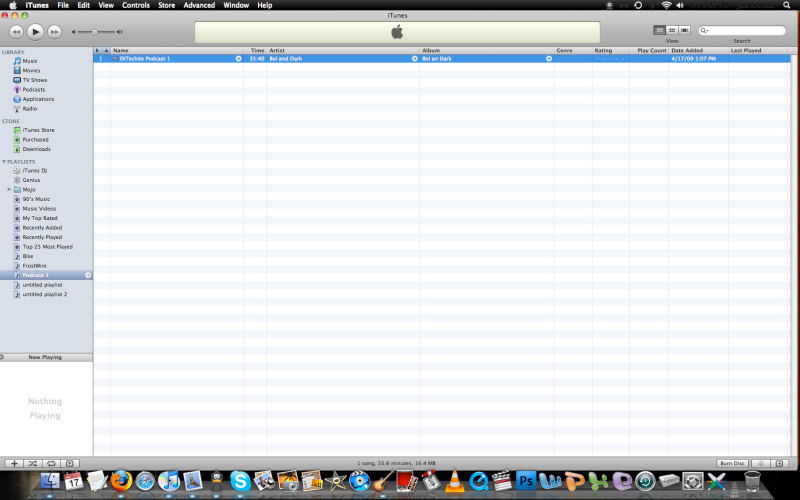
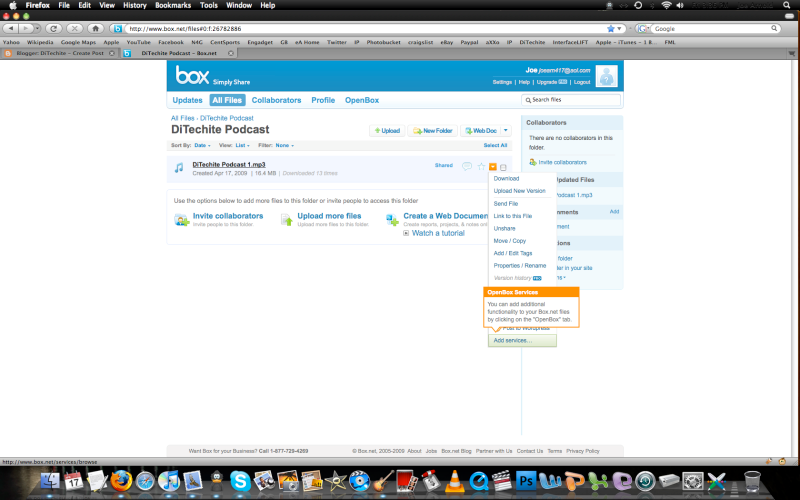
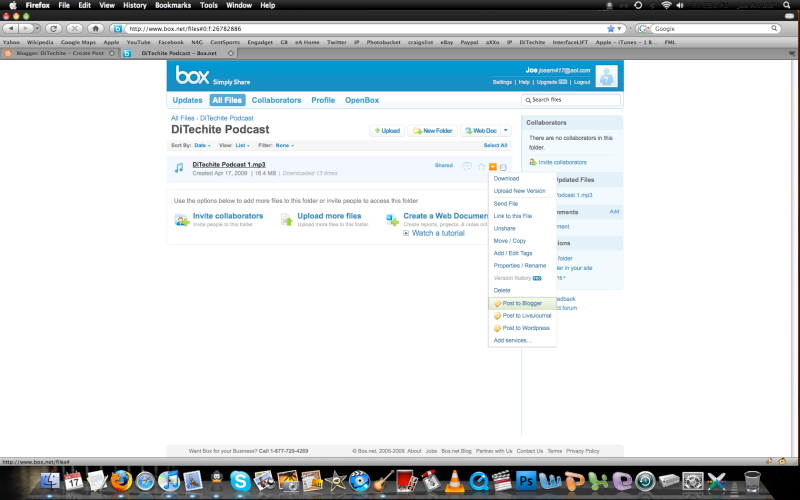
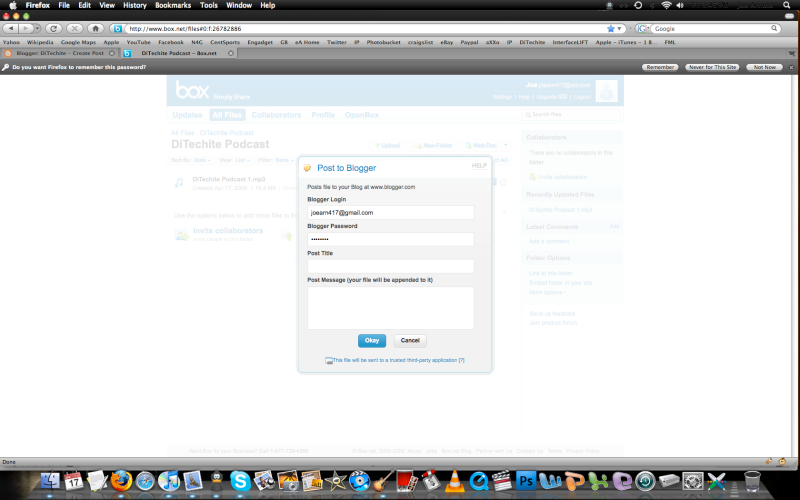
If you have a PC follow the steps but since you don't have Garageband you need to get one of hundreds of audio recorders. Still put the finished recording on iTunes and upload it to Box.net. Good Luck and if you have made a podcast comment the URL.
,Dark
